Language selection
Workforce Optimization supports languages other than US English. The language used for the Sign-in page depends on the language selected for the browser and the licensed languages selected on the General Setup page. The language used for an application depends on the language that is selected from the My Preferences options.
Available languages
Licensing determines the languages that are available for use on a system. The licensed languages are listed on the General Setup page.
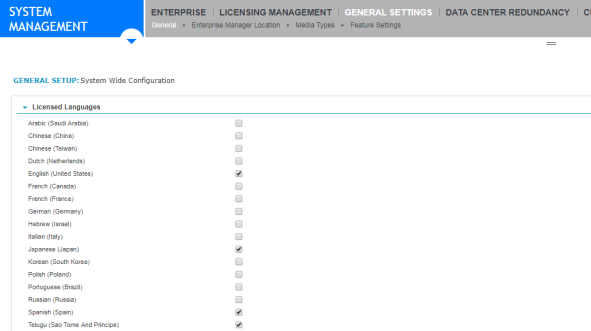
Languages selected on this page determine the languages available for selection on the following pages:
-
Sign-in page - The language selected by default when the user accesses the Sign-in page is determined by the language specified in the user's browser. The language specified in the user's browser must match one of the languages selected on the General Setup page.
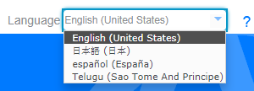
-
System Management Module that allows performing suite-wide system management activities from a single, Web-based application, the Enterprise Manager. > Enterprise > Enterprise Settings page - A system administrator specifies the Default Language on the Enterprise Settings page when initialing configuring the system.
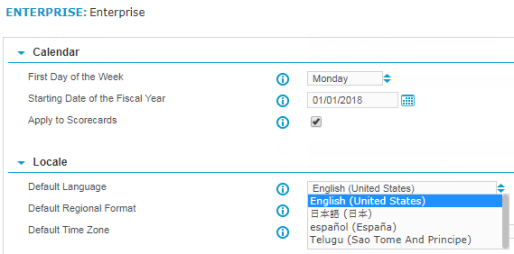
-
My Preferences page - A user has the option of selecting a language from the General settings of the My Preferences page at any time.
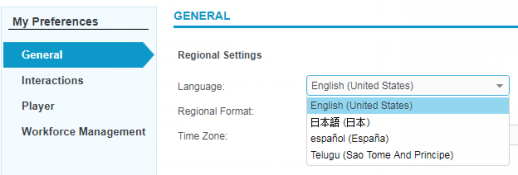
Language used for Sign-in page and language used for WFO applications
The language specified in the web browser that matches a language selected on the General Setup page determines the language used by default on the Sign-in page.
The language specified in a user’s My Preferences page determines the language used in the WFO applications. The default language setting for the My Preferences page is determined by the administrator responsible for user management. A user has the option to change the language specified on the My Preferences page at any time.
Language used for Sign-in page
The language used for the Sign-in page depends on the language selected for the browser and the licensed languages selected on the General Setup page.
When a user accesses the Sign-in page, WFO compares the languages configured in the browser with the list of licensed languages. WFO performs this comparison in the order in which the languages are defined in the browser. For example, assume English (United States) is the first language defined in the browser and Japanese is the second language defined in the browser. In this scenario, WFO first compares English (United States) to the list of licensed languages, and if there is no match, it compares Japanese to the list of licensed languages. The Sign-in page displays in the first browser language that matches a licensed language.
If the browser language is not country and locale specific (for example, English), WFO matches the language part only if there is one supported locale for that language selected as a licensed language. For example, if English is the browser language, and either English (United States) or English (Great Britain) is selected as a licensed language, WFO matches the browser language to the selected licensed language, and displays the Sign-in page in that language. However, if both English (United States) and English (Great Britain) are selected as licensed languages, there is no match and the Sign-in page displays in the default language specified on the Enterprise Settings page.
If the browser language is country and locale specific, and the exact same country and locale language is specified as a licensed language, a match occurs and the Sign-in page displays in the matching country and locale language. For example, if the browser language is English (United States), and Russian, English (United States), and English (Great Britain) are selected as the licensed languages, the Sign-in page displays in English (United States).
Language used for WFO applications
Once a user has successfully logged in, and accessed a WFO application, the WFO application displays in the language that is selected in the user's My Preferences page.
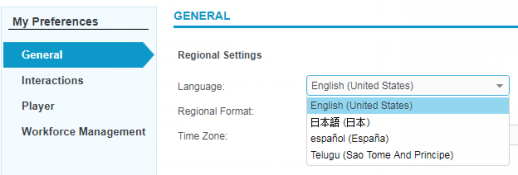
Example: Sign in with licensed browser language
A system is running a Chrome browser with English as the selected language. WFO is licensed for English (United States), Spanish, and Hebrew. The user's My Preferences language is set to Spanish. The default WFO application language on the Enterprise Settings page is set to Spanish.
When accessed, the WFO Sign-in page is in English (United States). The user selects Spanish and signs in. The user accesses an application and the application displays in Spanish. The user changes the My Preferences language to Hebrew. The application now displays in Hebrew. The user signs out. The next time the user accesses WFO, the Sign-in page is in English (United States).
Example: Sign in with non-licensed browser language
A system is running a Chrome browser with German as the selected language. WFO is licensed for English (United States), Spanish, and Hebrew. The user's My Preferences setting specifies English (United States). The default WFO application language on the Enterprise Settings page is set to Spanish.
Because the browser is set to a non-licensed language, WFO uses the default application language, Spanish, for the Sign-in screen. The user selects English (United States) and signs in. The user accesses an application and the application displays in English (United States). The user changes the My Preferences language to Hebrew. The application now uses Hebrew. The user signs out. The next time the user accesses WFO, the Sign-in page is in Spanish.