Configure a Lesson Completion rule
-
On the Organization Alert Rules page, select the organization for which you want to create a notification alert, click the arrow icon
 beside the Rule drop-down list box, and then select the Lesson Completion option.
beside the Rule drop-down list box, and then select the Lesson Completion option.The window refreshes to show the Lesson Completion rule form.
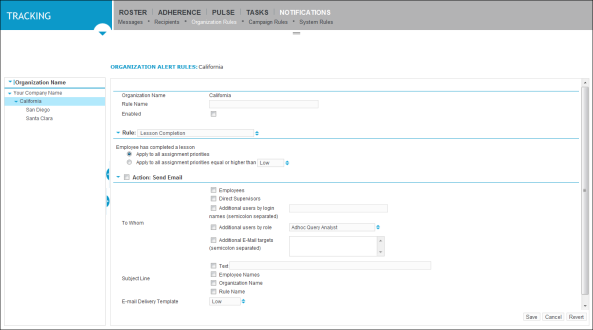
-
Complete the information areas common to all Notification Alert rule types, as described in Configure settings common to all Notification Alert rules.
-
In the Rule area, do one of the following:
-
To send the notification alert rule about any lesson that has been completed, regardless of its priority, click Apply to all assignment priorities.
-
To send the notification alert only about completed lessons with a particular priority status, click the arrow icon
 beside Apply to assignment priorities equal to or higher than, and then select the Low, Medium, or High priority option from the list.
beside Apply to assignment priorities equal to or higher than, and then select the Low, Medium, or High priority option from the list.
-
-
Click Save.
Notification alerts are sent regarding lesson completion as per your specifications.