Configure a Schedule Activity Change Reminder rule
-
On the Organization Alert Rules page, select the organization for which you want to create a notification alert, click the arrow icon
 beside the Rule drop-down list box, and then select the Schedule Activity Change Reminder option.
beside the Rule drop-down list box, and then select the Schedule Activity Change Reminder option.The window refreshes to show the Schedule Activity Change Reminder form.
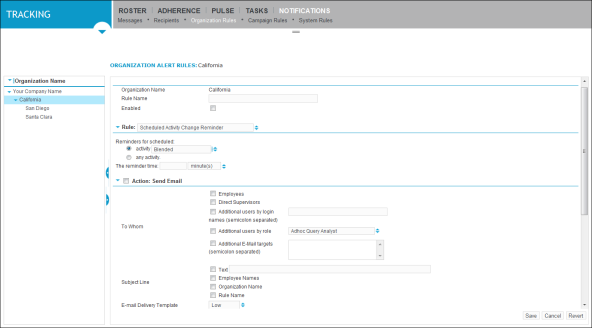
-
Complete the information areas common to all Notification Alert rule types, as described in Configure settings common to all Notification Alert rules.
-
In the Rule area, do the following:
-
To specify the activity Core component of both schedules and time records in Workforce Management (WFM). When an employee performs any kind of work, activities specify the scheduled work and capture employee adherence to their schedule., in the list box, select Learning Break.
-
To specify when the lesson reminder should be sent, type a number and select the time period: minute(s), hour(s), or day(s).
-
-
Click Save.
Notification alerts are sent regarding the lesson reminder as per your specifications.