Make a lesson or lesson block available to an organization
-
Under Lessons, click Availability.
-
In the left pane, select an organization.
The right pane refreshes, showing the list of lessons/lesson blocks already available to that organization.
-
Click Add to open the Lesson Availability form for the organization.
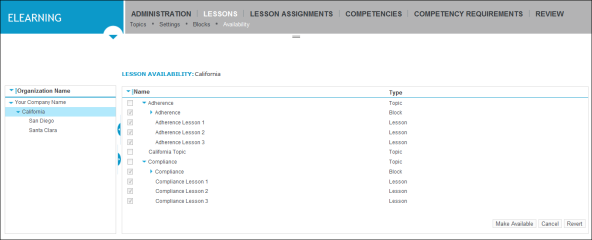
Note that the Lesson Availability form is structured so that each topic name expands to show the list of the lessons and lesson blocks that are associated with it, and each lesson block name expands to show the names of the lessons associated with that lesson block.
-
Select the enabled boxes beside the lessons or lesson blocks that you want to make available to the organization and its suborganizations. When you select a lesson block, the boxes beside the names of the lessons associated with the block are automatically selected.
-
Click Make Available.
The right pane refreshes, showing the list of new lessons and lesson blocks that you made available to the organization.
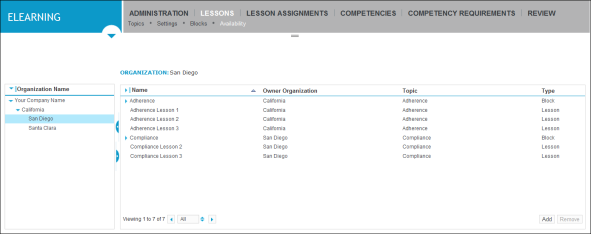
The columns in the right pane, under Organization, indicate:
-
Name: The name of the lesson or lesson block. Lesson names associated with a block are listed beneath the block name; to view only the lesson block name, collapse the block by clicking the down arrow icon
 beside it
beside it -
Owner Organization: The owner organization (the organization for which the lesson or lesson block was made available)
-
Topic: The topic with which the available lesson is associated
-
Type: Whether the available item is a lesson or a lesson block.
-