Remove the old Integration Server name from BPMAINDB
Procedure 17 of 23 associated with Step 2 - Change the Computer Name, Domain, or Workgroup of an Individual Managed server.
In this procedure, you use the Microsoft SQL Server Management Studio to remove the old name of the Integration Server from the BPMAINDB database.
Perform this procedure from the computer running SQL Server that hosts the BPMAINDB database.
-
Launch the Microsoft SQL Server Management Studio application. (For example, choose Start > All Programs > Microsoft SQL Server 2008 R2 > SQL Server Management Studio.)
-
Click New Query.
-
In the query editor (right pane), enter the following command:
delete from BPMAINDB..ISERVER where HOSTADDR=oldISFQDN
where oldISFQDN is the old FQDN of the Integration Server.
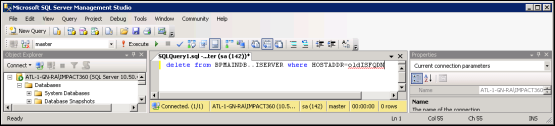
-
Click Execute.
-
After the command executes, close the Microsoft SQL Server Management Studio.
What to do next