Manage source systems
From the Framework portal Home page or main UI access point for all WFO applications., point to Integration Management. Under Scorecards Product that assists agents, supervisors and all contact center employees to focus on critical aspects of their performance and identify opportunities for improvement. Sources, click Source Systems to select a source type, and list, create, edit, and delete source systems as required.
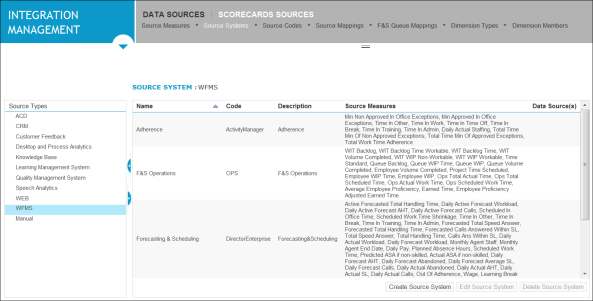
Each source system listed represents a type of system (usually an external one) from which data, called source measures, is gathered.
Source systems are related to source types, such as a Workforce Optimization Suite System (WFMS). A source system in WFMS could be Forecasting and Scheduling. The Source System has a name, description, and most importantly, a code. The code is used by external programs to indicate that the data came from that particular source system.
To be effective, the source system must be associated with source measures. (For details on Source Measures, see Manage source measures ).
Once you create an association between a source measure and a source system, the concatenated codes are used by external programs to identify that the data came from this particular source system and this source measure. A concatenated code has the following format: Source_System_code#Source_Measure_code
Each source system and source measure combination defines a unique measure that can be used in a KPI formula.