Scorecards dashboard widgets
Use the My Dashboards page under My Home to view, add, configure, and remove dashboards and dashboard Suite-wide unified dashboard that provides a single, quick view of valuable information across multiple applications. widgets for which you have privileges. The drop-down selector at the top right of the page allows you to select a specific dashboard or dashboard widget Visual building block in an application that is interchangeable, depending on system or user configurations. and add it to the page.
The following dashboard widgets are specific to Scorecards Product that assists agents, supervisors and all contact center employees to focus on critical aspects of their performance and identify opportunities for improvement.:
-
Single KPI Trend
-
Single KPI Trend Vs Peer
-
Team Aggregate Mini Scorecard
-
Team Aggregate Multi KPI
-
Team Detail Dual KPI
-
Team Detail Single KPI
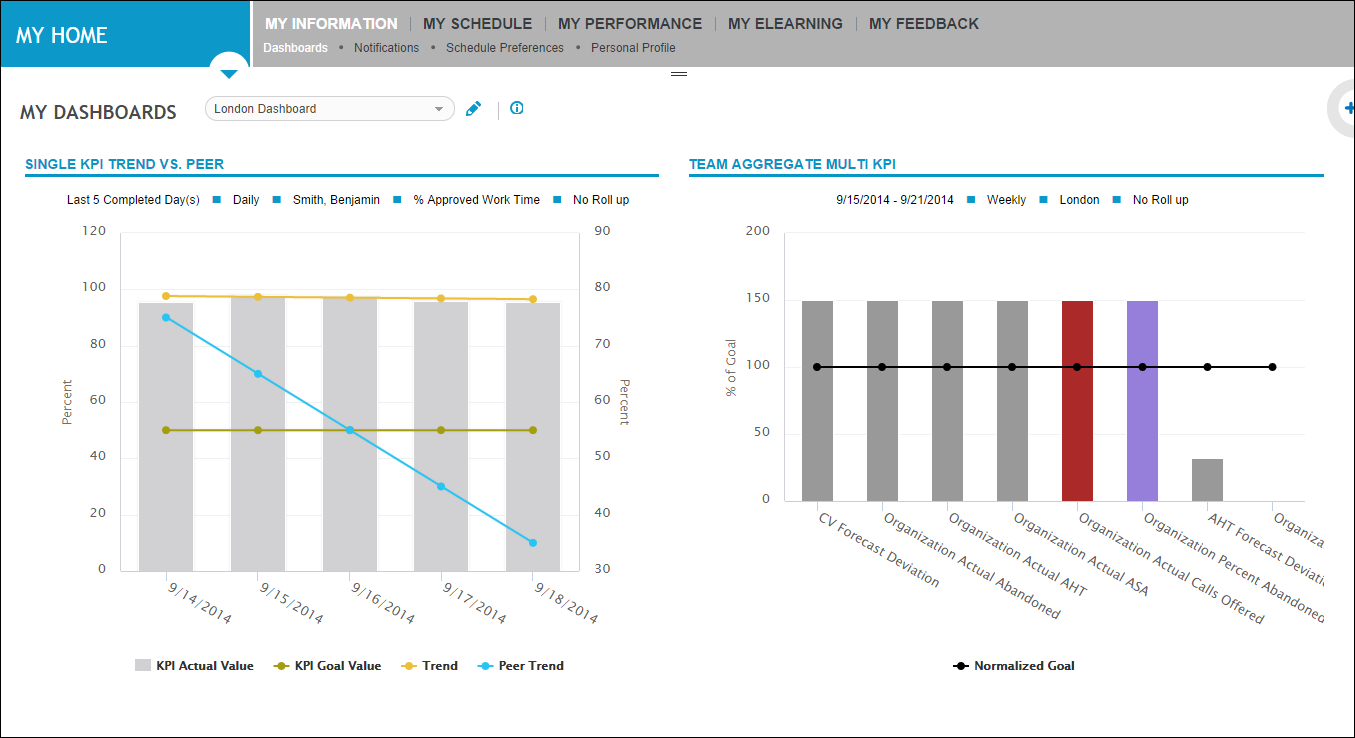
A dashboard can show up to three columns, each with one or more dashboard widgets. Each dashboard widget can contain a table or graph, or a link to an external URL.
If you want to view, configure, or remove a particular dashboard widget, you can use one of the three mode buttons located at the top right of the widget.
View a Scorecards dashboard widget